

Rinse on Repeat
Never run out of your clean personal care favorites. And you unlock…
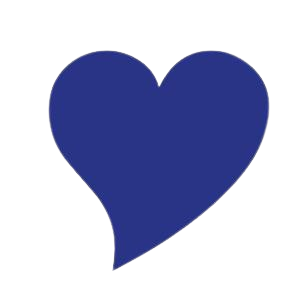
25% off every subscription order
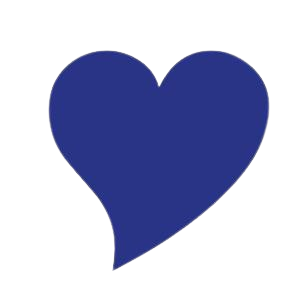
Loyalty points on subscription streaks
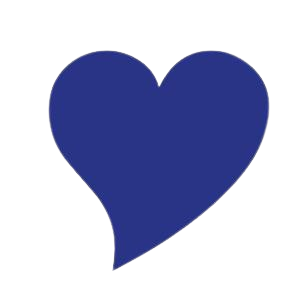
Swap, skip, or cancel anytime
Already subscribed? Log in!
Subscription Products
Deodorant
from $13.00
- Unit price
- / per
from $13.00
- Unit price
- / per
Whole Body Deodorant
$14.00
- Unit price
- / per
$14.00
- Unit price
- / per
Body Wash
from $10.00
- Unit price
- / per
from $10.00
- Unit price
- / per
Shampoo
$10.00
- Unit price
- / per
$10.00
- Unit price
- / per
Conditioner
$10.00
- Unit price
- / per
$10.00
- Unit price
- / per
2 in 1 Shampoo & Conditioner
$10.00
- Unit price
- / per
$10.00
- Unit price
- / per
Hair Mask
$10.00
- Unit price
- / per
$10.00
- Unit price
- / per
Sunscreen
Regular price
$36.00
from $16.00
- Unit price
- / per
Regular price
$36.00
from $16.00
- Unit price
- / per
Moisturizing Lotion
$14.00
- Unit price
- / per
$14.00
- Unit price
- / per
Facial Cleanser
$10.00
- Unit price
- / per
$10.00
- Unit price
- / per
Facial Moisturizer
$15.00
- Unit price
- / per
$15.00
- Unit price
- / per
The Perks Of Freshness
Save 25% on every subscription order
Earn loyalty points towards even more savings
Swap scents, skip orders, or cancel your subscription without a hassle
Get surprise treats – just because we care
Subscription FAQs
The best subscription deal for the Native products you love lives on nativecos.com! We offer a 25% discount to all products ranging from Deodorant to Shampoo. By subscribing, you can also earn additional loyalty points to redeem on future purchases.
And not to worry – you can change your scent, reschedule your next refill date, or cancel your subscription anytime. Still have questions? Please reach out to support@nativecos.com for assistance!
Easy fix! Start by clicking the link HERE to log into your account and then navigating to 'Subscriptions'. You can reschedule your next refill date by clicking 'Reschedule' or update your frequency by clicking 'Manage this subscription' and selecting a new frequency.
If you do not see the subscription you'd like to modify, click 'Manage Subscriptions' and then find the subscription you'd like to update. Need help? Please reach out to support@nativecos.com for assistance!
We hope that you have a safe trip! Start by clicking the link HERE to log into your account and then navigating to 'Subscriptions'. You can delay your next subscription by clicking 'Reschedule' or 'Skip' and you'll be ready to hit the road.
If you do not see the subscription you'd like to modify, click 'Manage Subscriptions' and then find the subscription you'd like to update. Need help? Please reach out to support@nativecos.com for assistance!
Congrats on the move! Start by clicking the link HERE to log into your account and then navigating to 'Subscriptions'. To update your address, click 'Edit address', input your new address, and click 'Save changes'.
Need help? Please reach out to support@nativecos.com for assistance!
No problem! Start by clicking the link HERE to log into your account and then navigating to 'Subscriptions'. To update your payment method, click 'Edit payment method' and then 'Send edit link'. You'll receive an email with a link to input your new payment method.
Need help? Please reach out to support@nativecos.com for assistance!
You can redeem discount codes earned through our loyalty program on your subscription, but other promotion discount codes are unredeemable. Please check out our Rewards page HERE for more information on how to earn loyalty points.
Need help? Please reach out to support@nativecos.com for assistance!
Sure thing! Start by clicking the link HERE to log into your account and then navigating to 'Subscriptions'. To change your scent, click 'Manage this subscription' and use the dropdowns to select a new scent. You can also change to a different product altogether by clicking 'Swap this for a different product'.
If you do not see the subscription you'd like to modify, click 'Manage Subscriptions' and then find the subscription you'd like to update. Need help? Please reach out to support@nativecos.com for assistance!
Of course! Start by clicking the link HERE to log into your account and then navigating to 'Subscriptions'. To add a one-time product, scroll to the 'You may also like' section to browse and add any product in our catalog to your next order.
Need help? Please reach out to support@nativecos.com for assistance!
While we will surely miss you, you can cancel your subscription at any time. Start by clicking the link HERE to log into your account and then navigating to 'Subscriptions'. To cancel, click 'Manage this subscription', scroll to the bottom of the page, and click 'Cancel subscription'.
If you do not see the subscription you'd like to modify, click 'Manage Subscriptions' and then find the subscription you'd like to update. Need help? Please reach out to support@nativecos.com for assistance!






















